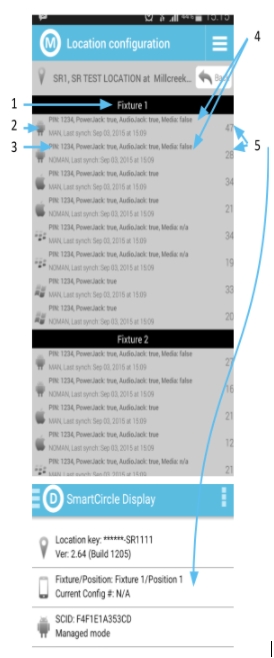- Open the SmartCircle Manager app on your Android device.
- Select a location from your list of Selected or Available locations. You should see your location’s first fixture.
- Swipe the screen to view the rest of the fixtures available to that location.
- Go to Location Settings, which is the last page after all fixtures and select Location configuration. (Fig. 0002-F1)
- Match the configuration number on the location configuration screen to the individual displays.
|
(Fig. 0002-F1) |
|