* When interaction between smartphones and screens is needed. The SmartCircle Display app will be needed in order to access the full functionality of the remote DS device. The additional displays will allow for more than one media to play and change based on the display interactions.
- Go to the Play Store on your Android remote display or Android Mini PC device. (Scr. 0006-1)
- Search “SmartCircle Remote DS” from and install the app.
- The application can also be installed from a computer through Google Play or APK file.
- Open the SmartCircle Remote DS app.
- Check off Use by default for this action and select Remote DS when the Complete action using pops up. (Scr. 0006-2)
- Connect your remote DS device to the same WiFi network as the rest of your devices.
- Select the recent apps button on your Android device and remove all apps from the list. (Scr. 0006-3)
- Enroll the device to the desired position.
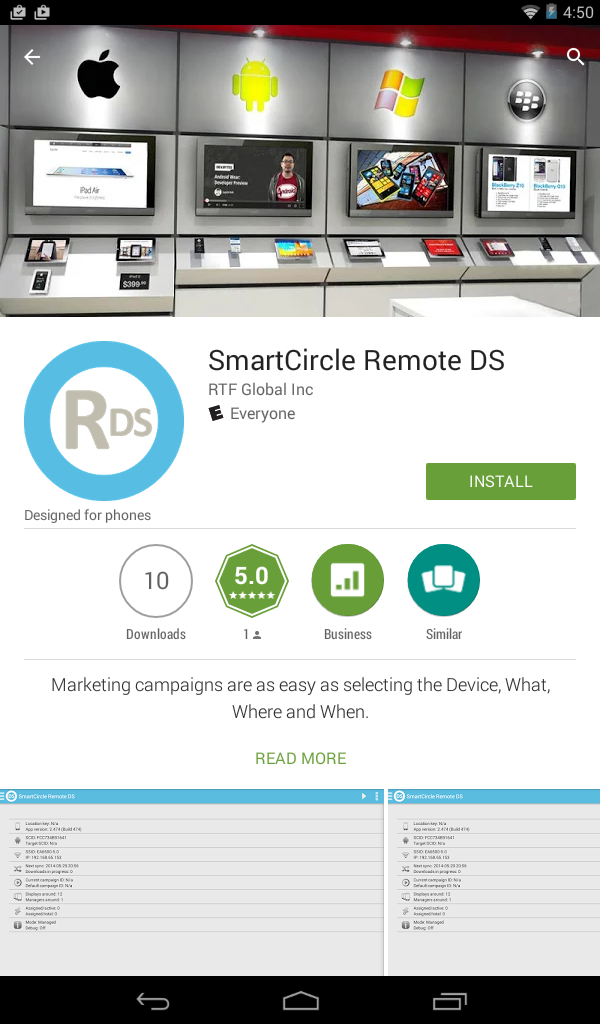 0006-1 |
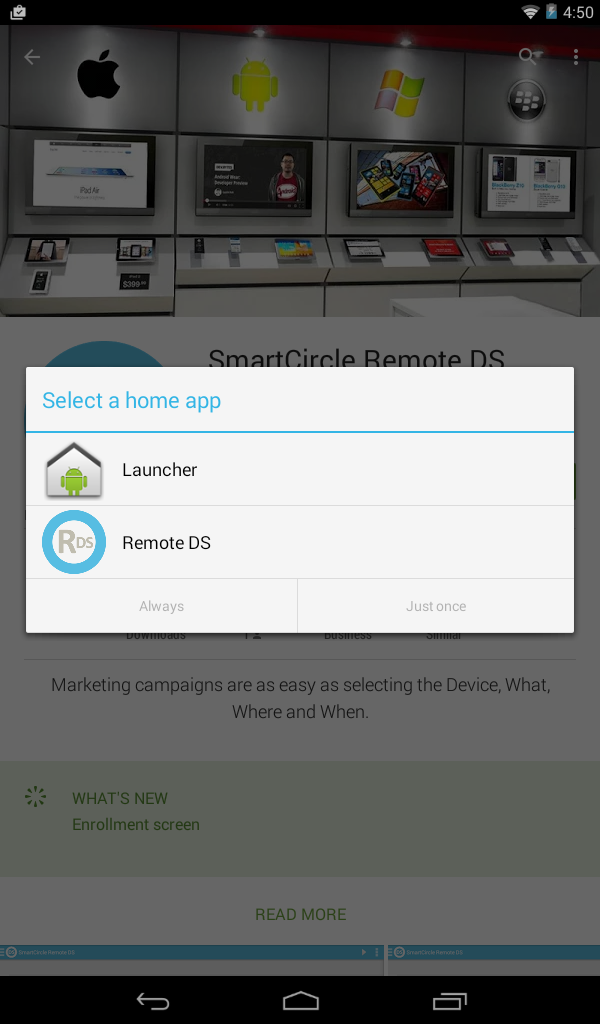 0006-02 |
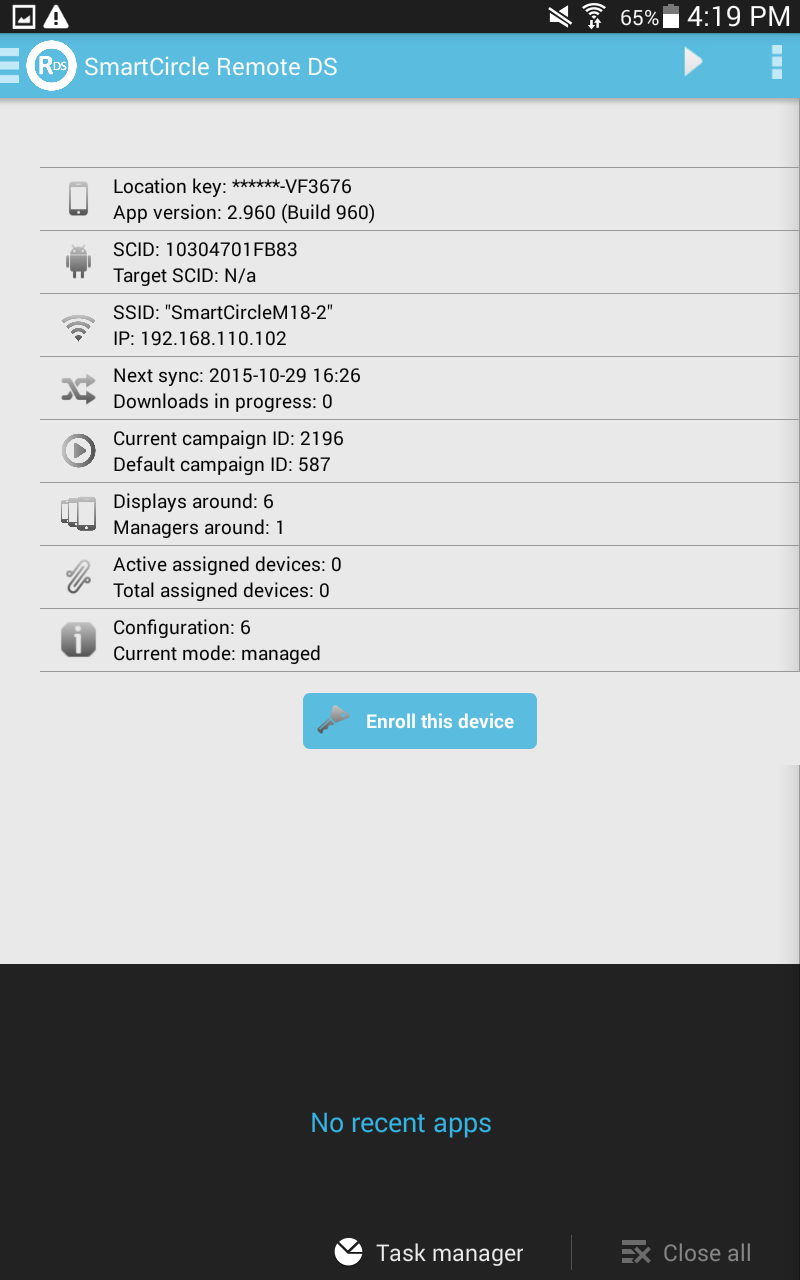 0006-03 |
Remote DS app - User guide | RTF-SC-0006 | Rev. 2
