This procedure will temporarily pause the functionalities and protection of SmartCircle on the device to proceed with necessary actions, such as accessing the settings menu or downloading an app (E.g. Samsung Retail Mode).
Take into account that SmartCircle will automatically reactivate after 1~2 minutes. Hence you might need to disarm the app more than once.
Steps:
- Open Display 4
- Tap 5 times on the bottom-right corner of the screen.
- Enter the security PIN Code
- The app will show you the main screen with details of the device (location, fixture, campaign, etc.). Meaning that SmartCircle has been disarmed, and now you can proceed with further actions having full access to the phone.
If you cannot remember the PIN or it was changed, you can find it on metrics.smartcircle.net/enrollment.
