3.8 Displays - Manager app screens
Open a display to access its information. Swipe the screen to the left and right to access other displays in the same fixture.
|
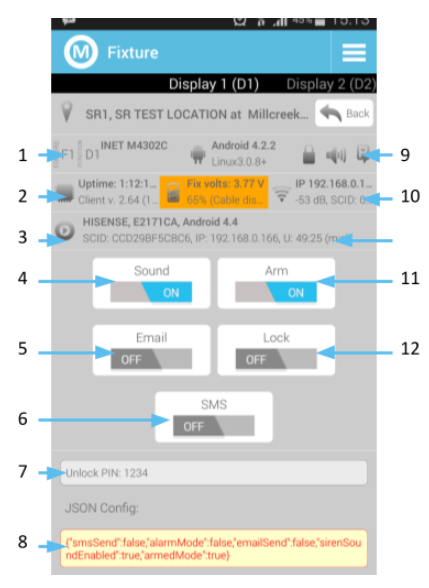
(Fig. 0002-F10)
|
- Current position of the display on the fixture.
- How long the display has been active since the last restart.
- The information for the Remote DS device the display is connected to.
- Activate for the display to make sound when the alarm goes off.
- Activate for email notifications will be sent out on alarm.
- Activate for SMS notifications will be sent out on alarm.
- PIN code to unlock the display via screen-touch.
- JSON configuration followed by an activity log of the last 15 events.
- The platform and operating system of the display followed by the lock icon displaying if display is searching for triggers to activate the alarm, if the display will make sound or not when an alarm is active, and the last icon will change based on what type of interaction occurs.
- Battery status including percentage, voltage, and connection type followed by the status of the WiFi connection of the display, IP address, strength of the connection, and the MAC address.
- Activate the display to look for triggers that would turn on the alarm.
- Activate the alarm of the display remotely.
|